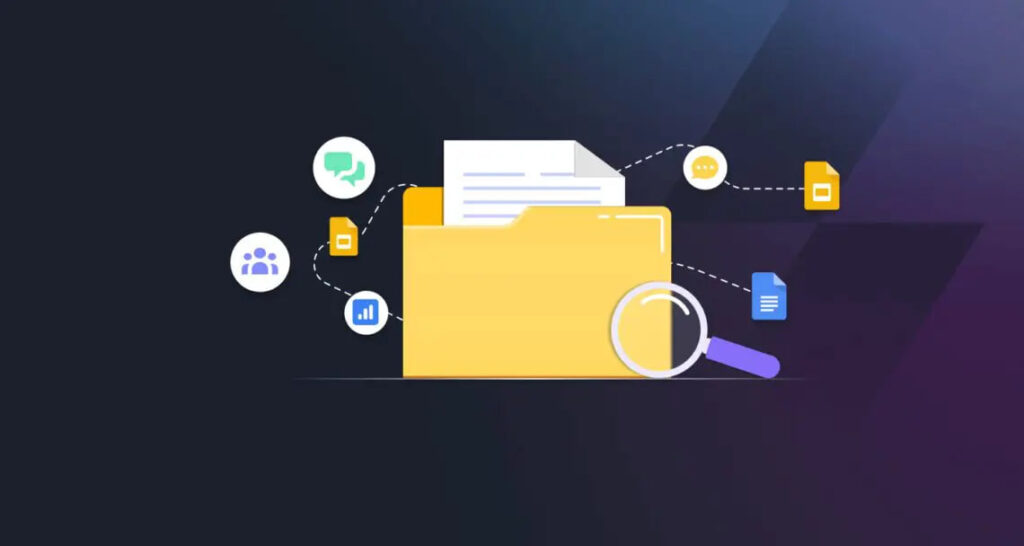I used to think File Search was just about typing a filename into Windows Explorer. But when I started managing environments with multiple drives, backup volumes, and cloud storage, I realized how naive that view was. Our team struggled to locate critical data quickly, which sometimes delayed client responses. That’s when I began exploring smarter File Search tools and strategies.
One of the tools that stood out was TreeSize. Combined with scripted automation, it helped us understand where files were stored and how often they were accessed. I learned to use it in tandem with Duplicate File Detection to prevent unnecessary clutter. Improved Disk Space Management followed naturally once we got serious about visibility.
Today, we use centralized logging, indexing systems, and scheduled scans with TreeSize. I also teach my teammates how to search for files and folders using metadata and naming conventions. This makes a huge difference in collaborative environments, especially when multiple versions of the same file can exist across test and production systems.
What amazed me most was how much data was simply untracked. TreeSize made it possible to analyze and manage unstructured data across storage that we previously treated like a black box. File Search, once a frustrating task, became a strategic advantage for our team’s productivity.